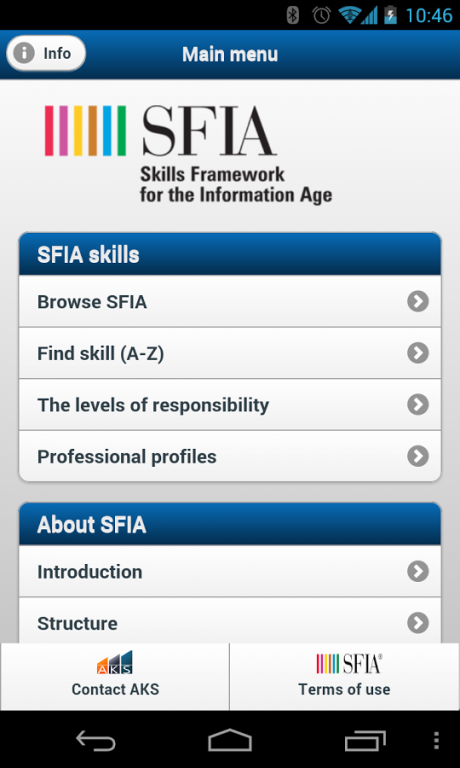SFIA AKS 1.3
Paid Version
Publisher Description
SFIA on the move!
Skills Framework for the Information Age (SFIA) App revolutionizes the way the framework can be viewed. Instead of staring at the screen of a computer or a laptop and trying to understand the bulky and complex spreadsheet or pdf, the app makes viewing and understanding the framework very simple. The App is conceptualised, designed and developed by a team of highly competent and recognised SFIA Accredited Consultants.
While on the move with SFIA App you can
* Browse the skills framework in two different ways: 'Browse by categories' or 'Browse by levels'
* Search the entire skills framework for any desired skill alphabetically or using the more traditional 'Search' engine built in the app
* Explore the seven levels of responsibility for all or any desired level
* Check out professional profiles and view the required SFIA skills for the same.
* Learn what SFIA is all about and its benefits.
* Get detailed explanation of SFIA's structure and background
* Based on SFIA v5
About SFIA AKS
SFIA AKS is a paid app for Android published in the Office Suites & Tools list of apps, part of Business.
The company that develops SFIA AKS is AKS Consulting Services - SFIA Accredited Partner. The latest version released by its developer is 1.3.
To install SFIA AKS on your Android device, just click the green Continue To App button above to start the installation process. The app is listed on our website since 2014-05-29 and was downloaded 28 times. We have already checked if the download link is safe, however for your own protection we recommend that you scan the downloaded app with your antivirus. Your antivirus may detect the SFIA AKS as malware as malware if the download link to com.telerik.SFIA.AKS.live is broken.
How to install SFIA AKS on your Android device:
- Click on the Continue To App button on our website. This will redirect you to Google Play.
- Once the SFIA AKS is shown in the Google Play listing of your Android device, you can start its download and installation. Tap on the Install button located below the search bar and to the right of the app icon.
- A pop-up window with the permissions required by SFIA AKS will be shown. Click on Accept to continue the process.
- SFIA AKS will be downloaded onto your device, displaying a progress. Once the download completes, the installation will start and you'll get a notification after the installation is finished.